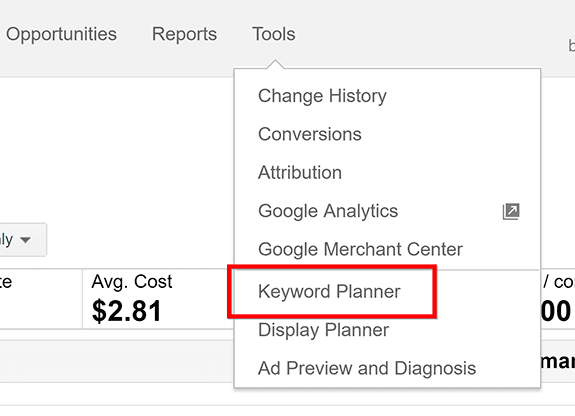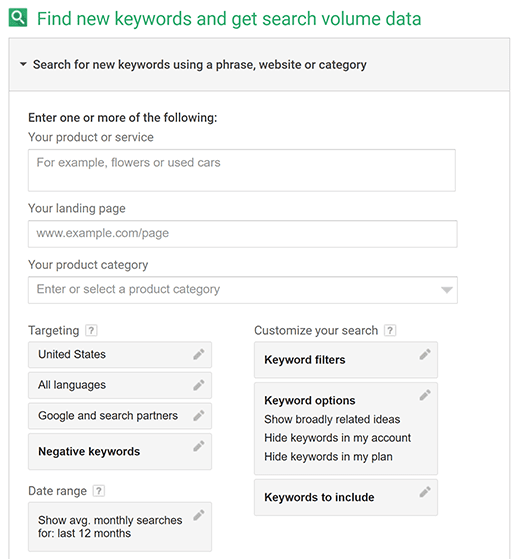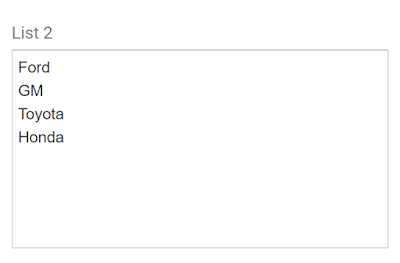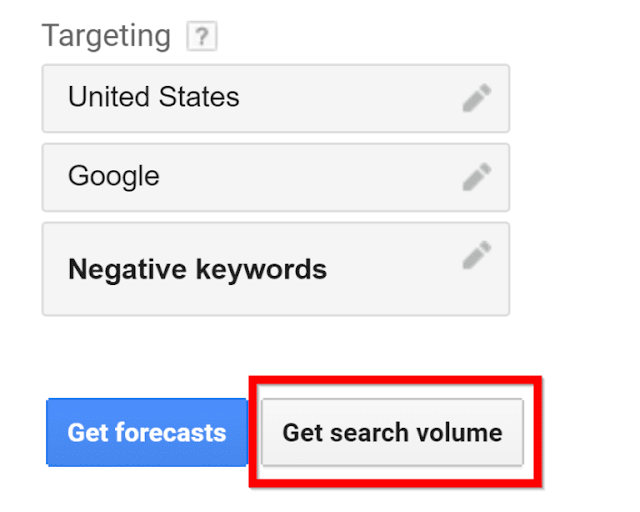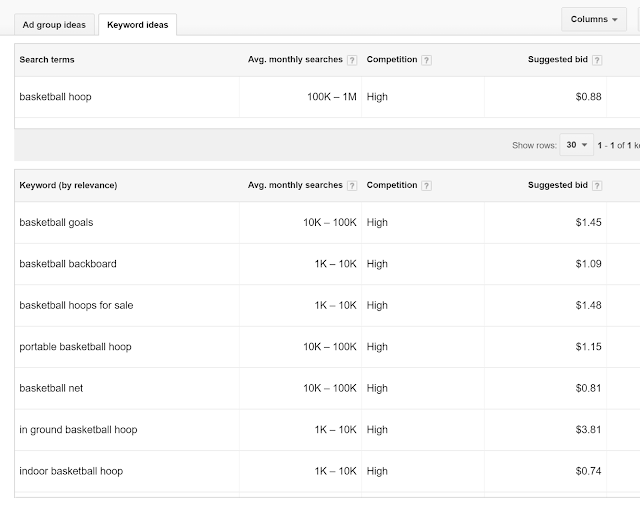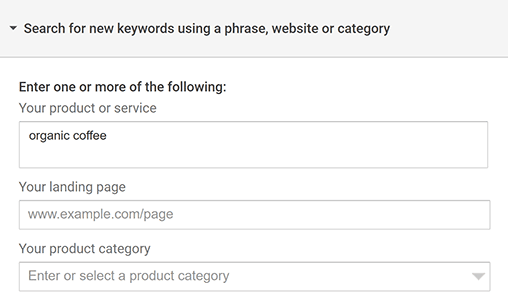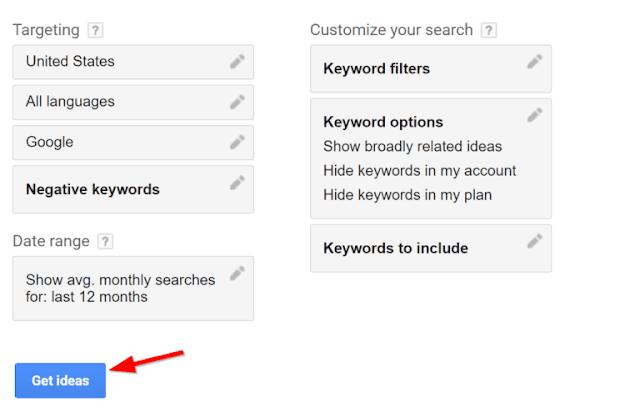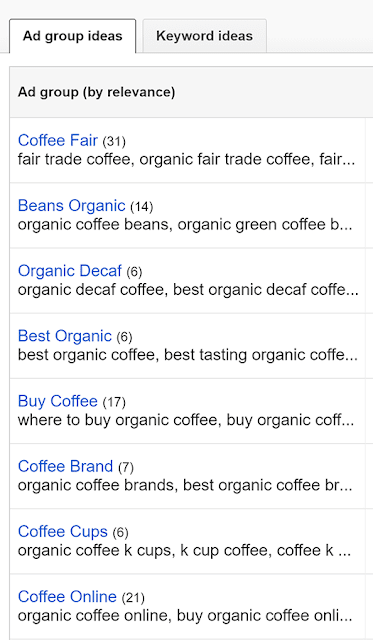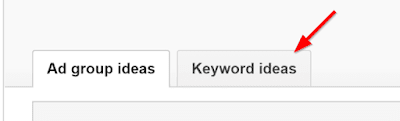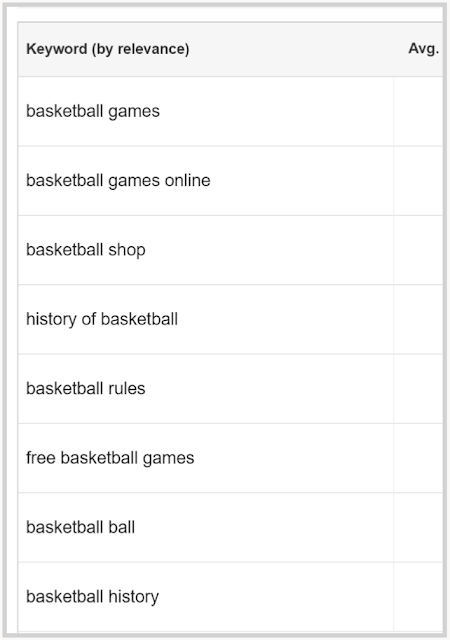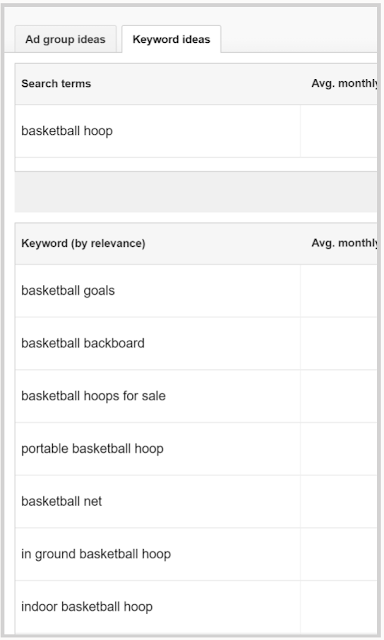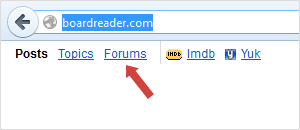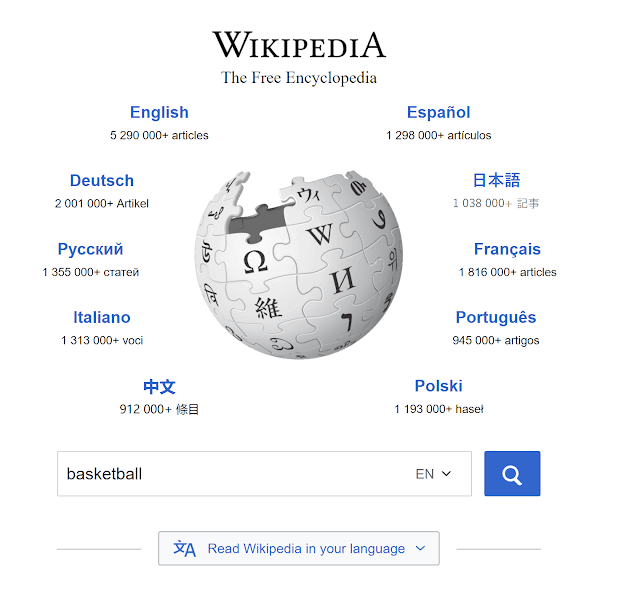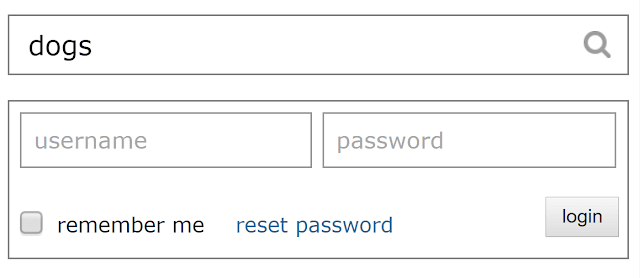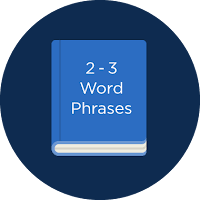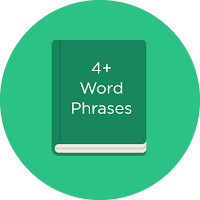The main problem for the new article writers is that they don’t know how to get an idea of writing. I say the Google has solved their problem by giving us Google Keyword Planner. They should do Keyword research to get a sense, This will be bullet light in the dark for them. Now they will ask how to do keyword research? I have the answer to most of the questions about the SEO. I have already explained in detail about keyword research in my previous post KEYWORD RESEARCH FOR SEO: The Definitive Guide.
There are some tools to use for the keyword research. Here I am going to explain about the world’s most famous and most used tool of Google for the keyword research that is “Google Keyword Planner.” Most of the people think that this tool doesn’t give an exact result. They are 100% accurate. Because they don’t know how to use is technical. I am going to explain to you how to use it beneficially.
So, we have started the wonderful Keyword research guide that includes the following chapters.
1. Introduction
3. Long Tail Keywords
4. Commercial Intent
5. Keyword Competition
6. Keyword Research Tools
7. SEO Content
The gurus of SEO have given us this tool free, by fortune. It can tell us almost everything that we want to know about a keyword. It helps us in deep to take a decision about a keyword either to use it or not.The updated version of Google keyword tool has a lot of features that were unavailable in the previous ones. The new tool is entirely different. In this updated version you can:
a) Check popularity of Keyword
b) Use filter according to your desire results
c) Make combinational keywords by yourself in the tool
This seems right? It’s excellent. This tool will help you to go from the Earth to the Mars. Oh, I am not talking about that this is some space ship, but this will provide you an opportunity to beat the world of SEO that is the most competitive field nowadays.
The most important thing that you should keep in mind that this tool is not designed for you :D. It is designed fir the advertisers that advertise on Google. This tool is also known as Google Adwords Tool. So, there are a lot of features that may be useless for you. But they are for the advertisers. One of them is bidding.
In this keyword guide book, I am going to show you that how to use GKP to get the result near to reality. This is very important because most of the SEO beginners fail in their field due to this reason that they don’t research the word correctly and get wrong results and finally, fail and give it up. I am going to avoid you for giving up. So be attentive.
I always like to go forward step by step. So, here also I am using my strategy by going step by step.
Step # 1: Google Keyword Planner Access
1. Google keyword planner is tool of Google therefore you need a Google account to access this tool. If you have Google account then its fine and you need to log into only. If you don’t have a account then you should check the following link to make your account. It will cost only few minutes to create your account. You need to enter some information about you and your company or your business and you are done. It will take only few minutes.
It will ask you to run an active campaign but you don’t need to do this. You just have to setup your account properly.
2. If you have made your account perfectly then just login to your account. After loin you will see a menu bar on the upper right corner of the webpage. There will be an option of “tools”. That’s the thing we are struggling for.
3. You will see that there are three different tools in a Google Keyword Planner.
We need to use only first one. The tools are given below:
• Search for new keywords using a phrase, website or category
• Get search volume data and trends
• Multiply keyword lists to get new keywords
Now it’s time for me to show you how to find awesome keywords using each of the 3 tools built into the Google Keyword Planner.
Step # 2: Choose Your Tool
Step # 1: Choose Your Tool
The keyword planner is best of all the keyword tools in the online field. It is just like a knife that cut fantastic keywords for you from the raw words.
I am going to show you that how to use the essential tools that are available in the Google Keyword Planner to grab keywords. This trick will lead you to a list of keywords that will be beneficial for your keyword campaigns.
Search for new Keywords using a phrase, website or Category
When you want to search for a keyword, you will have to enter your word here. That is an ideal tool for finding new keywords. When you enter your word in the GKP, it doesn’t tell you the real results but very closely to the word that you entered. (as we have discussed in the first chapter). The Google Keyword Planner doesn’t generate new keyword ideas.
Now click on the “Search for new Keywords” this is completely a fantastic tool. When you click it a menu will appear as shown in the following picture.
We will discuss this menu by using breakpoints.
Enter one or more of the following
I am going to tell you the most important thing in the world about Google Keyword planner. The results that you will get from this fantastic tool will be at the base of the seed word that you will enter in the above field. Here I will show you that how you can get most relevant and accurate results.
Your Product or service:
This is the field where you will have to become king. If you are the king of this field, then you are the kind of the whole Keyword Planner. Here you enter your basic words. That are also called root words. You should not enter here a keyword in the broad sense like “Football.” I recommend that you should enter here two or three keywords. Each keyword should be different from the other one in a sense. If I talk about an example, then you should not enter only football, but you should enter here “Football free Kit” or “low price football.”
Your landing page: I have already told you that this Keyword Planner is specifically for the Ad-words advertisers. This field is also about them. But you can find a significant volume low competitive keyword from this field by entering your site homepage.
Your Product Category:
This is a very important field. This allows the user to dig into the Google Keyword Planner database to find out the most beneficial keywords. You will find here the keywords that may certainly miss if you left this field blank. If you have entered your information that you want to search in the given fields, then you can move to next step. The next step is targeting.
Targeting:
There is no rocket science in targeting the country, search engine, and the language. You just have to choose them from the given options. If you choose nothing then the language will be English, search engine as Google and the country will be the United States. You can also leave these options blank. But if you are in some country and you want to get results according to t your area then you should enter information here. It will be best practice to get the information.
Now, we move towards the last option that is negative keywords. The negative keywords are those keywords that we don’t want to see. This is actually for the advertisers. If they don’t want to see their add on the particular keyword.
Customize your search:
Here I am going to show you that what to do and how to do with these options.
Keyword Filters:
This fields as the name of the field speak honestly is about to filter the keyword that you want to include. As an example, we can say that we don’t need the keywords that have monthly searches less than 200 thousand per month. So you can filter here easily as shown in the following figure.
You can also do the same things with the suggested bid.
Keyword Options:
This tool gives the results in a broad sense. I don’t change this when I do search for the keywords. I also recommend you that not change it. There are some other options too like hiding keywords. But these can be used by only advertisers.
Keywords To Include:
This is my favorite option. By using this option, you can include a particular word in the searched keyword.
Why should you include certain keywords?
I give you an example, assume that you are searching for a “blue t-shirts.” If you wish that the keyword “blue t-shirt” should be all of the keywords as a result, then you will have to write this keyword in the field “Keywords to include.”
If you have more than one keyword to include in your search results then its simple to include them in the resulted words. You just simply enter your words in the fields of “Keywords to include.”
When you have done all the steps then just press the button to get ideas, and you will be launched to keywords result page. I will guide you more in detail in the next steps.
Get Search Volume Data and Trends
This tool doesn’t give new keyword ideas. It is helpful only if you already have an extensive list of keywords. You can search by two methods one is you can copy and paste the list of keywords,
and the other is you can upload a CSV file that contains the specific keywords.
If you want to target your country and language, then you can also filter results by apply language and country filter.
In the end, you can get the final results. The results will tell you that how many people are interested in your keyword and their searches for that particular keyword.
Multiply Keyword Lists to get new Keyword Ideas:
This tool is useful to an extent. When you enter a keyword or groups of keywords, then it mingles them together to make some new keywords. The most of the keywords may be garbage. But this tool sometimes gives unexpectedly fantastic results. This tool is useful to search for the e-commerce store keywords. It is because this give every possible combination that people search to find a product.
Here are some steps that you can easily understand.
First: Enter a list of keywords “List1”.
Second: Enter a list of keywords again “List2”.
Third: Add another list of keywords in “List3.”
When you have performed all these activities, then click on “Search Volume” and here you will see the more fantastic results.
Step # 3: Using the Keywords Results Page
There are total three tools in this Google Keyword Planner, and I have explained them briefly. When you enter a keyword for search, then these tools land you to the results page. The results page will look like the following.
If I divide the page according to the sections of the page, then we can understand the functionality of this page easily.
Starting from the left sidebar, we can see that there are the filtering options that we have already seen on the last page.
These features on this page give us a lot of benefits if we want to modify our search results. If you got a lot of keywords that you don’t want due to low search volume or due to highly competitive. Then you can modify results by using these features without going to the previous page.
Proceeding towards next step we see two tabs “Ad group ideas” and “Keyword Ideas.”
Most of the people make a blunder by not going to “Ad group ideas” they only focus on “Keyword Ideas.” This is a blunder. I can show you that you can also get fantastic keywords from “Ad group ideas” tab. If you look at “Keywords Ideas”, then the results are as the following.
Here I explain that what does the each of the terms mean in this tab.
Search Terms: The keywords that you entered for search are called search terms.
Keyword (by relevance): Google is the most intelligent than every search engine and then every clever brain it also suggests us some other relevant keywords to the words that we entered. These words are called keywords by relevance or related keywords.
Avg. Monthly Searches: As we can also understand from its name that “Average monthly searches.” It means that how many times the keyword is searched. This is to be noted that these searches are not exact but the range. It's not the super accurate.
There are some techniques that we can use to get near to accurate results. There are a lot of types of keywords one of them is “seasonal keywords” the example is “Christmas costumes.” This may get 500,000 searches in December and November but 5000 in May. So, the average monthly searches can betray us in most cases.
Competition:
This is the most important field that every searcher see and imagine that how tough it is to rank a keyword for him. This shows us that how many bidders are interested in this keyword.
Suggested Bid:
This is a very interesting point to note. The higher the bid, the higher the rate of the word and the traffic will be higher. This field also motivates us to do work.
Step # 4: Find Awesome Keywords
Now I have to tell you that how to use all the keywords tools, and how to use them to get most relevant and near to accurate results. Now it's game on your mind. It’s a game that how you use your mind to find some awesome and fantastic keywords. The use of these keywords will lead you towards the road of success. These keywords will help you that how your site will be on the first page.
To explain more, I am going to search some other keywords by using the most powerful tool of the Google Keyword Planner.
I use a keyword that is broad in a sense but contains the idea of the content in some particular manner. I have already discussed that how you can find the best niche in the start. If you have read and have collected some good niches, then you can use them here.
Let’s talk about an online store that sells some food. I consider some Organic food. Of you write a blog post on health benefits of organic coffee, then you should not use the keyword “Coffee” because it's too broad in a sense and too difficult to rank. You should also not use “Health Benefits of Organic Coffee” because it has too low searches. “Organic Coffee” will be best to work and to use a keyword in our blog post.
Enter that word “Organic Coffee” in the search field and then click get ideas for the next step.
Now you got a list of keywords related to your entered word. Now click on the Ad Group Ideas. You will see the list as given below.
These keywords ideas are fantastic. You can see the list of the keywords as given below.
There is another place to find the great list of keywords that you cannot find in the tab of “Keyword Ideas.” Once you have looked the Ad group ideas, then click the Keyword ideas tab.
Here you will see some more useful keywords.
How do you know which keywords to choose?
There are a lot of factors that experts prefer to choose a keyword, but I choose a keyword by following criteria.
Search Volume: The search volume point is very simple. The higher the search volume the good it is.
Commercial Intent: The monetization potential is more of an art than a science. I will show you in the next post about it Chapter 4: Keyword Research: The Definitive Guide. In other words, we can say that the higher the suggested bid, the higher, the easier it will be to make good money by your customers.
Organic SEO Competition: The higher the competition the difficult it is to rank that keyword. I will explain this in the next chapter. Chapter 5: Keyword Competition Analysis. It will be helpful for to cover the knowledge about keywords competition.
Step # 5: (Optional) Get Exact Keyword Search Volume Data
As I have explained the Google Keyword Planner, don’t give exact search volume. It will show you exact volume when you spend some amount to run your campaign otherwise it will show estimated value.
In actual the range is not, all in all, it may be helpful in some cases but not in all. The search volume is an average, so the volume of the keyword that you see is the roughly estimated search volume.
You can also move forward by using these estimated average monthly search volumes of your keywords. But I have a trick to get exact search volume without having an active ad-words account.
The first step is to find the keyword from the suggested list.
Then click on the blue button next to the keyword “Ad to Plan.”
Then click on “Review Plan.”
Now put a high bid for your keyword. It is because the Google consider that your ad will appear on every search of that keyword.
Now enter a high amount as a bid.
The number of impressions will give you an idea about the exact monthly searches for that keyword.
It was the guide about the Keyword Research that many SEO experts and GURUs adopt to rank their keyword.
It was the complete guide that I can give you. If you become successful in finding some good keywords then next is the game of your content.
In the next post, I will show you that How to find Long Tail Keywords easily in 2017?
Information Source: Backlinko